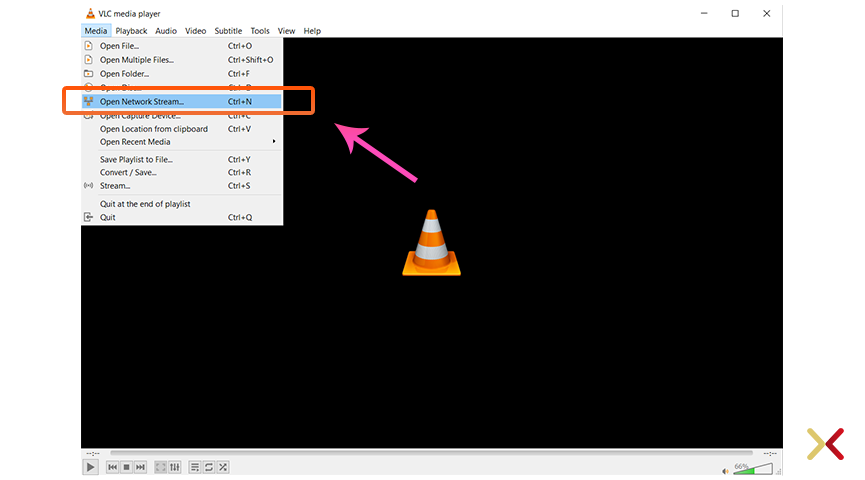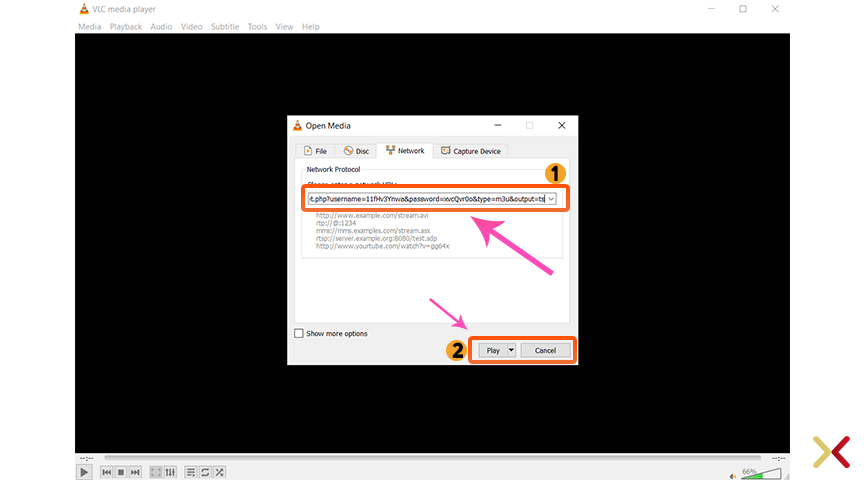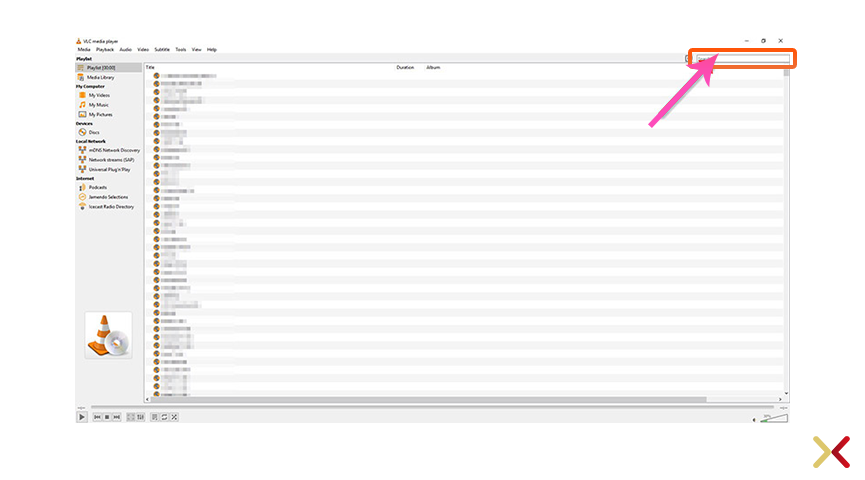What is the best way to set up IPTV on a VLC media player?
One of the most popular applications for watching IPTV channels is VLC. The VideoLAN project created the VLC media player, which is a free and open-source, portable, cross-platform media player and streaming media server. VLC is compatible with a variety of desktop and mobile operating systems, including Android, iOS, Tizen, Windows 10 Mobile, and Windows Phone.
In this tutorial you’ll learn how to start using the IPTV service on VLC, also, there are a number of alternatives that perform better than VLC when the IPTV streaming comes. My IPTV Player for Desktop, IPTV Smarters for Desktop, GSE IPTV Player ETC.
In VLC, how do I add IPTV channels?
Follow the instructions to install VLC Media Player by downloading it from VLC’s official Website It`s officially available for different operating systems.
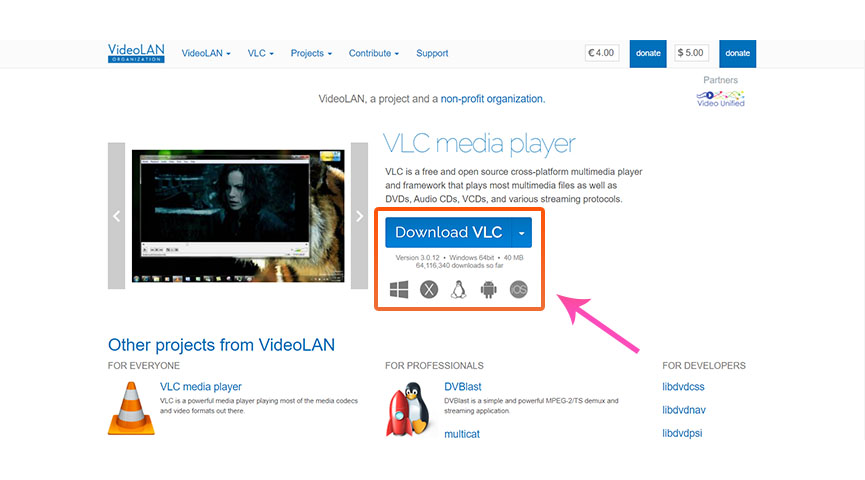
Step 1) Open the application and press on Media available in the main menu bar and click on Open network stream on VLC
Step 2) Press Play after entering the M3U URL supplied by your IPTV provider. We send the details to our valued client through email.
Step 3) Now your playlist is loaded, Press the combination between CTRL+L to bring up the playlist.
That`s all. You can now choose or search for your preferred channel and begin watching live television right away.
A Simple Trick for Newbies to start using VLC as an IPTV player
Regardless of the above steps, You can drag and drop the provided IPTV link on VLC and the IPTV stream will start loading the play-list.
IPTV is not working on VLC?
since the variety of IPTV provides having a huge IPTV list, the VLC may not be able to load them all, it`s mandatory to decrease the size of your IPTV subscription to opening the IPTV service through the application. also, as a client, You can ask for more info and help from support.
Concluding Thoughts
Although the VLC is still one of the most daily downloaded applications for streaming purposes, we believe it`s not quite functional for IPTV service, we highly recommend using free alternatives like MyIPTV Player to have a better expereince.
Start Order your IPTV Subscription today.
Resource XTVLink.com