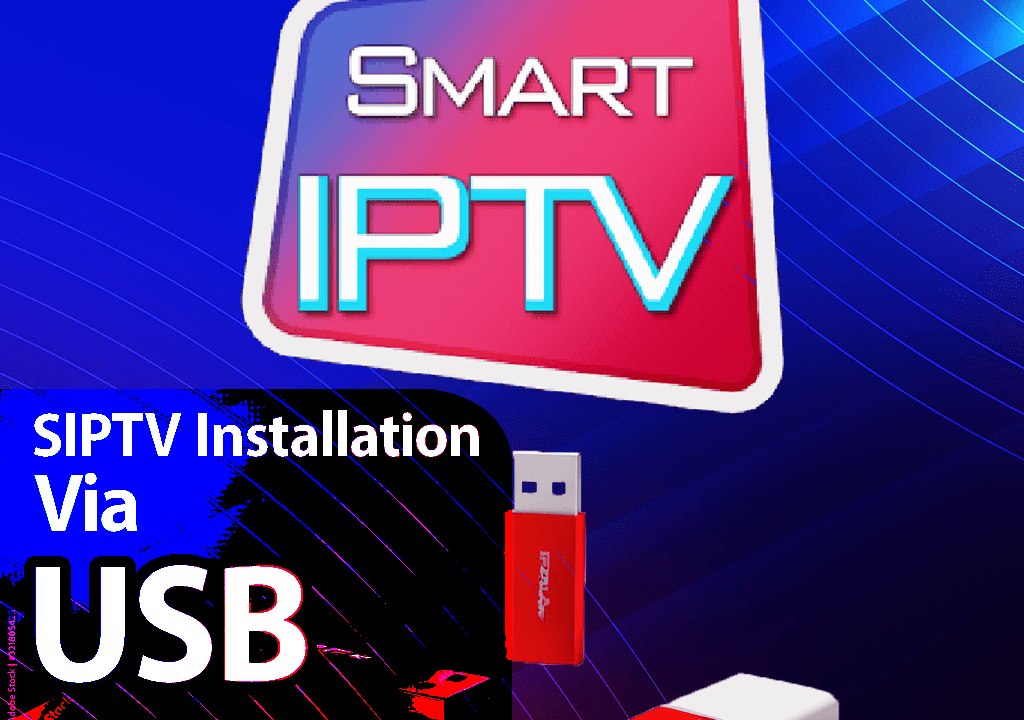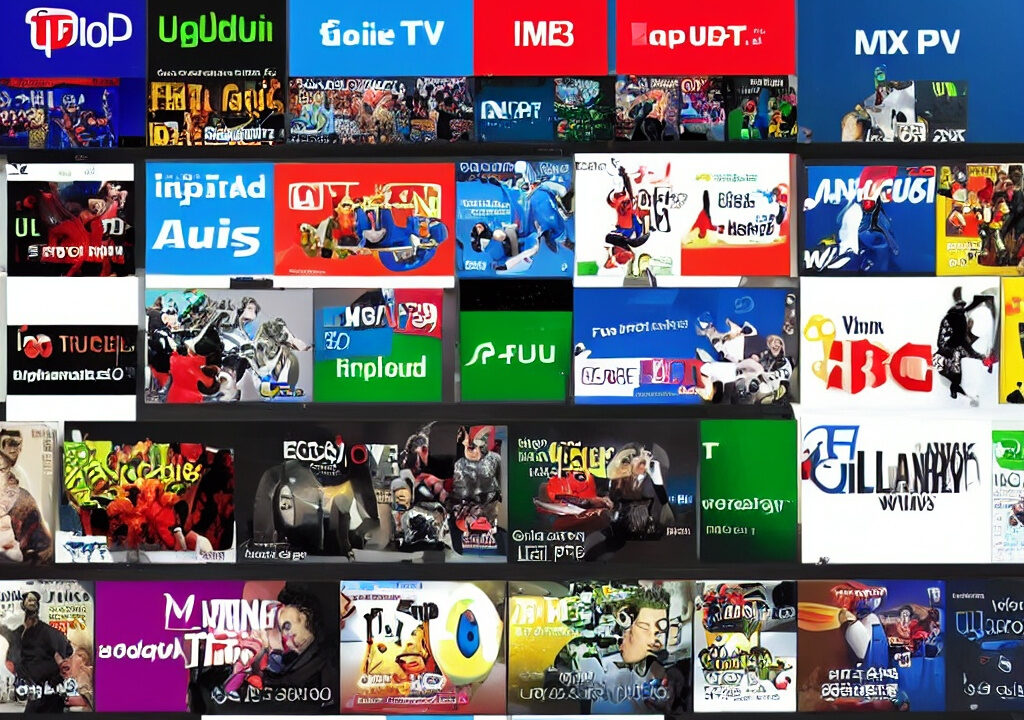IPTV Smarters Setup Tutorial
IPTV Smarters is an application for watching IPTV on smartphones, android boxes, and smart TVs. It offers a 7-day free trial period, after which you will need to upgrade to the premium version via an in-app purchase.
To get started with IPTV Smarters, follow the guide below
- Find and install the IPTV Smarters App from your APP store.
- Launch the Application
- Accept the terms of use by clicking on the ‘Accept’ button
- Select ‘Login with Xtream Codes API’ and type the details we have sent to you via email in the fields.

- When you are done, click on the ‘Add User’ button, and you will have done everything well.
- Go back or restart the app to view your channels.
IPTV Smarters is an application for watching IPTV on smartphones, android boxes, and smart TVs, it`s still functional and fashionable. We recommend you buy the application to stop the ads harassment.
Start Ordering your IPTV Subscription today.
Resource XTVLink.com