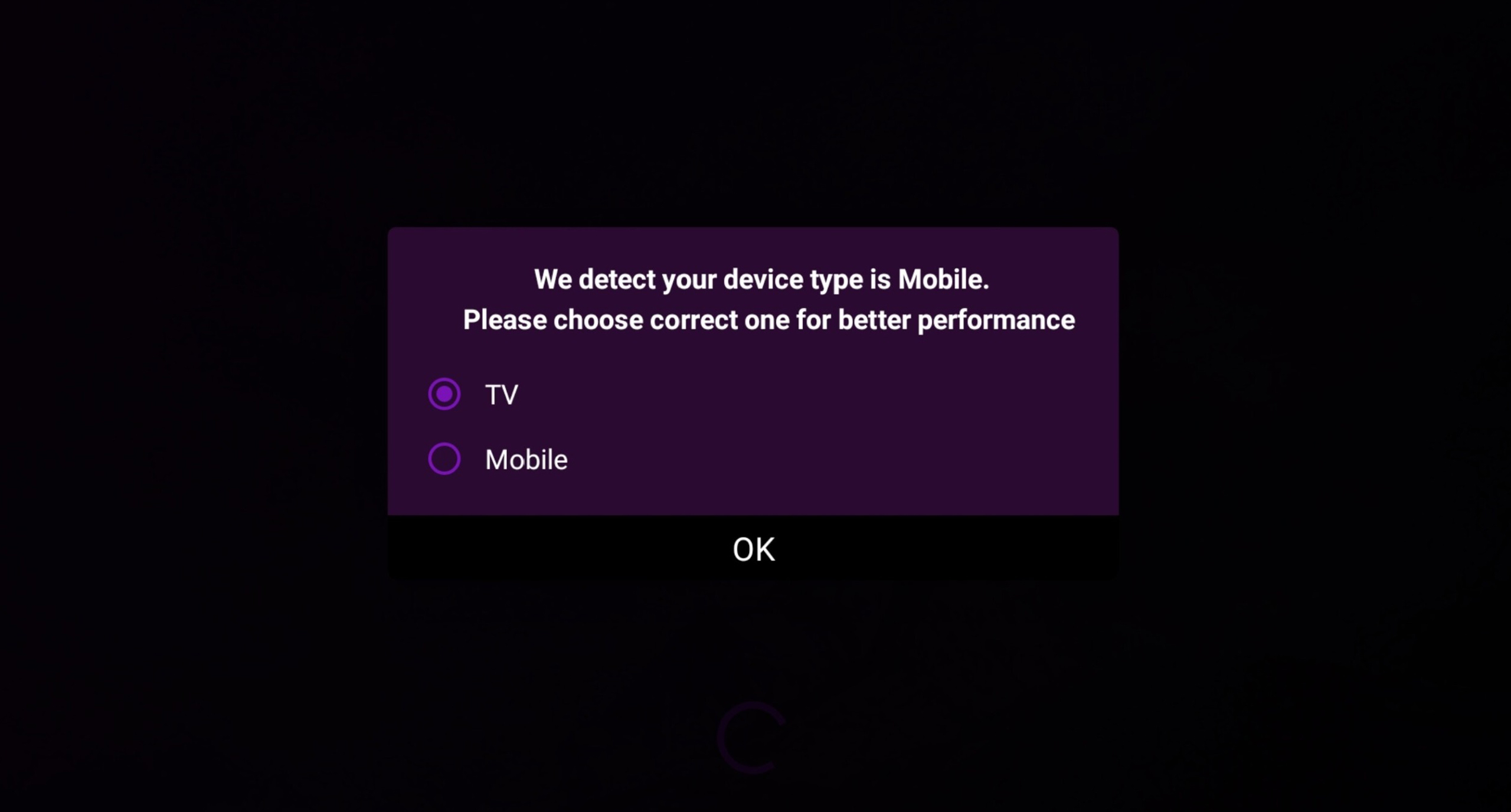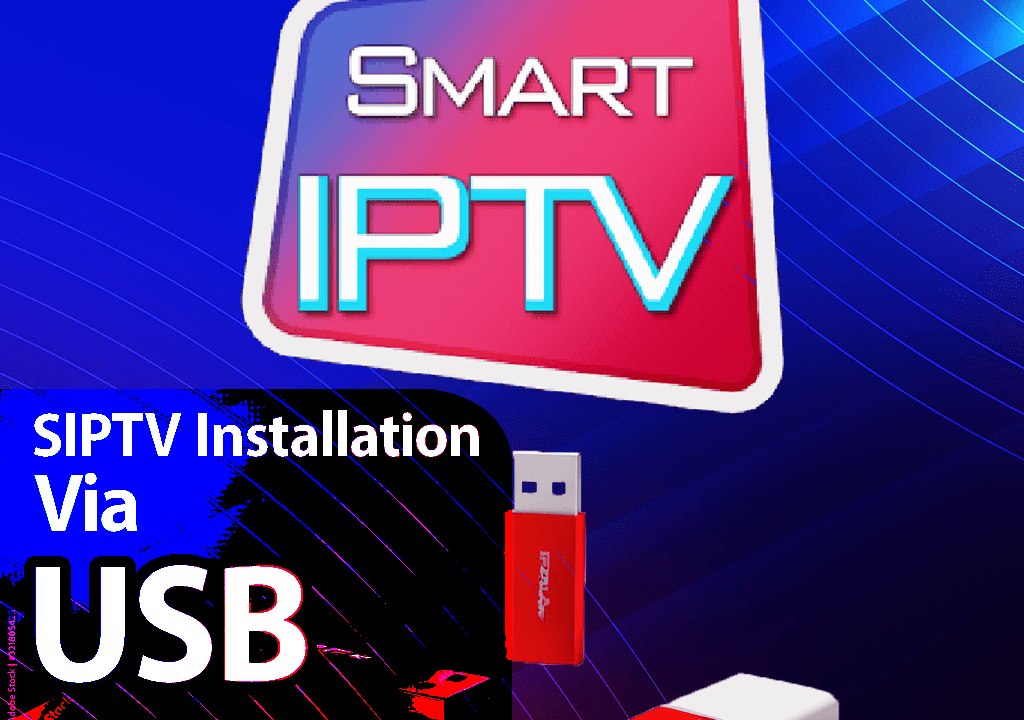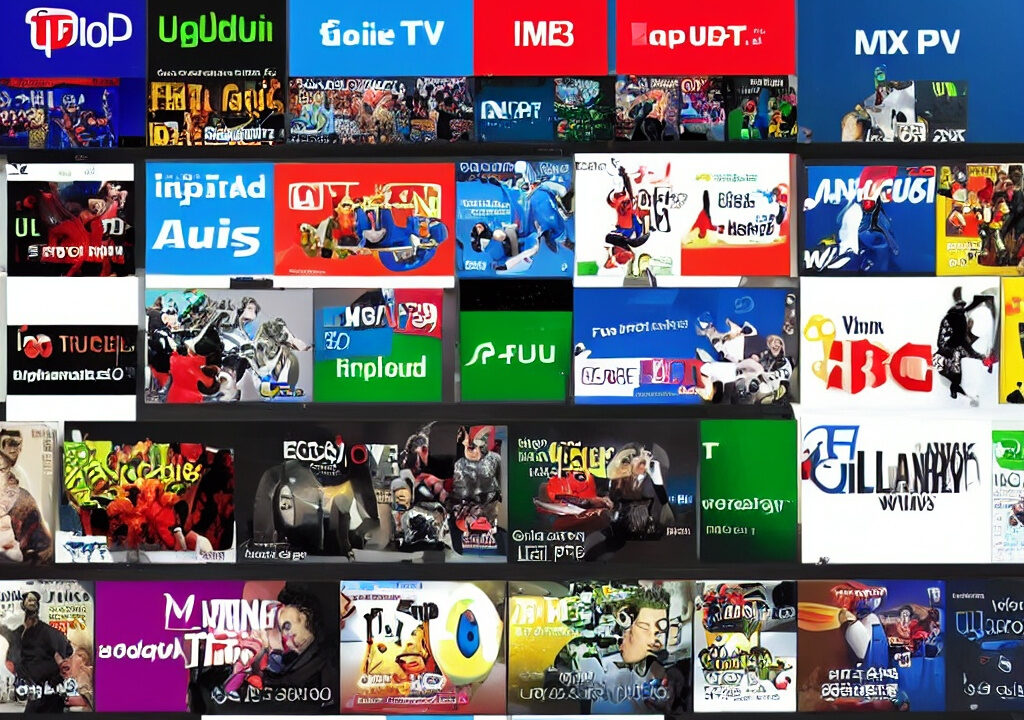Purple Smart TV is an advanced version of IPTV Smarters Pro, and it’s the best alternative application for Android devices such as Android TV, Android phones/tablets, Fire TV, and so on. It’s especially recommended for users who have their IPTV providers’ IP addresses blocked by their ISP and want to connect to an IPTV server anonymously and bypass the restriction.
The following are some of the app’s strong points:
- Internal VPN Service for a flawless video-playing experience.
- Faster Play, Rapid Zapping.
- Parental Control, which allows you to lock channels and categories.
- Multi-display.
install IPTV on Purple Smart TV APP
At the first you need to download and install the Purple Smart TV APP from Google Play, The link is Available Here.
1. After installation, a pop screen will come up and ask, if you’re going to use the APP on Mobile or TV for adjusting the resolution, and performance. Here we select the ‘TV’ and move on to the next step.
2. Select ‘Yes’ if you want the app to launch automatically when you turn on your smart TV, otherwise, select ‘No’.
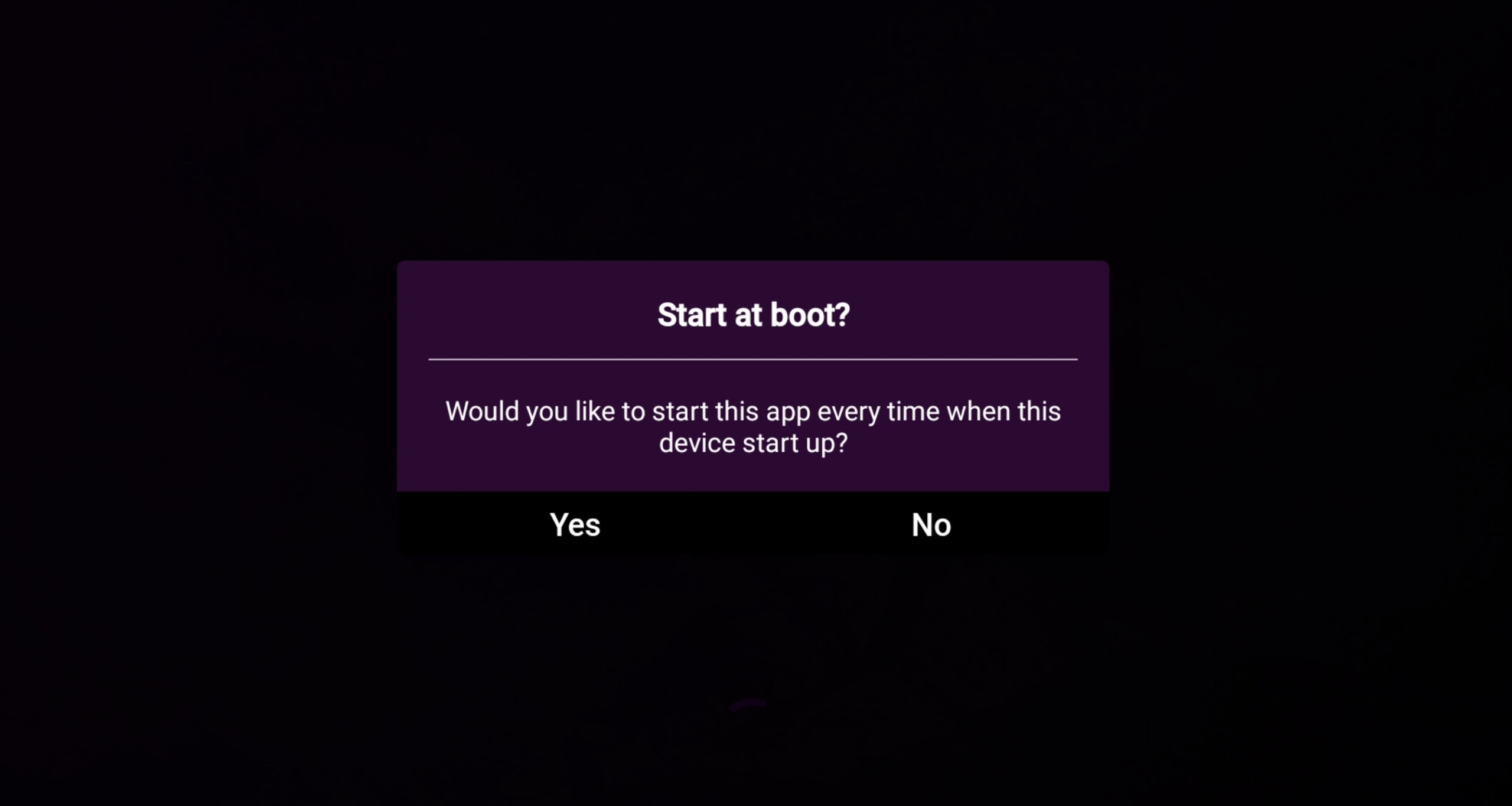
3. Skip the ‘Signup’ or ‘Login’ step as we don’t want to install our IPTV playlist through the Purple Smart TV App cloud. Click Skip and move on to the next.
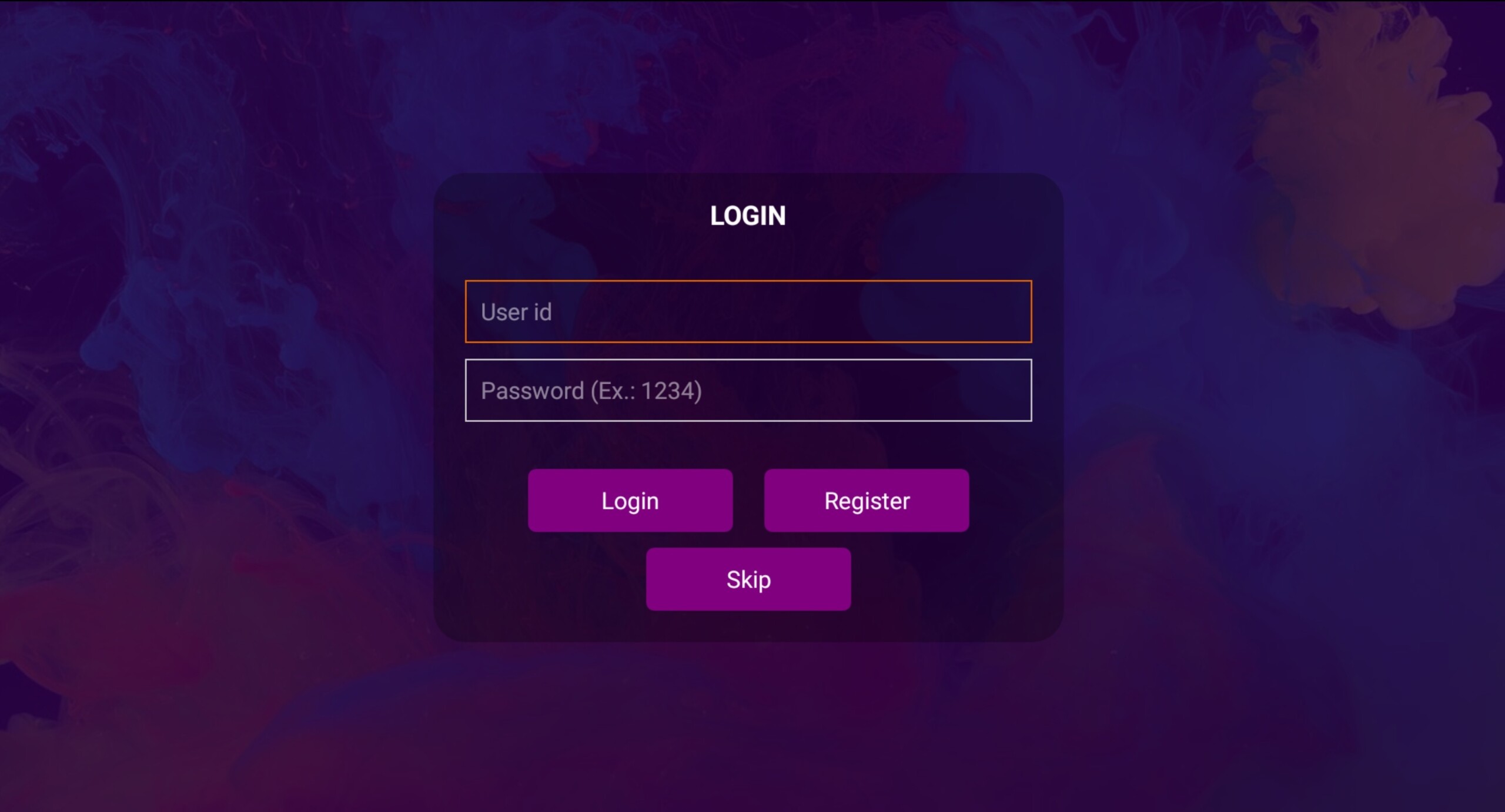
4. Select ‘+’ sign to Add Playlist. And select ‘Login With Xtream Url’.
5. We deliver the login information to your email at XTVLink; if you are not already a client, you must request the information below from your provider.
Username:
Password:
Server URL:
P.s.: You can extract Xtream codes API details from the M3u URL too. Click Here to Learn More.
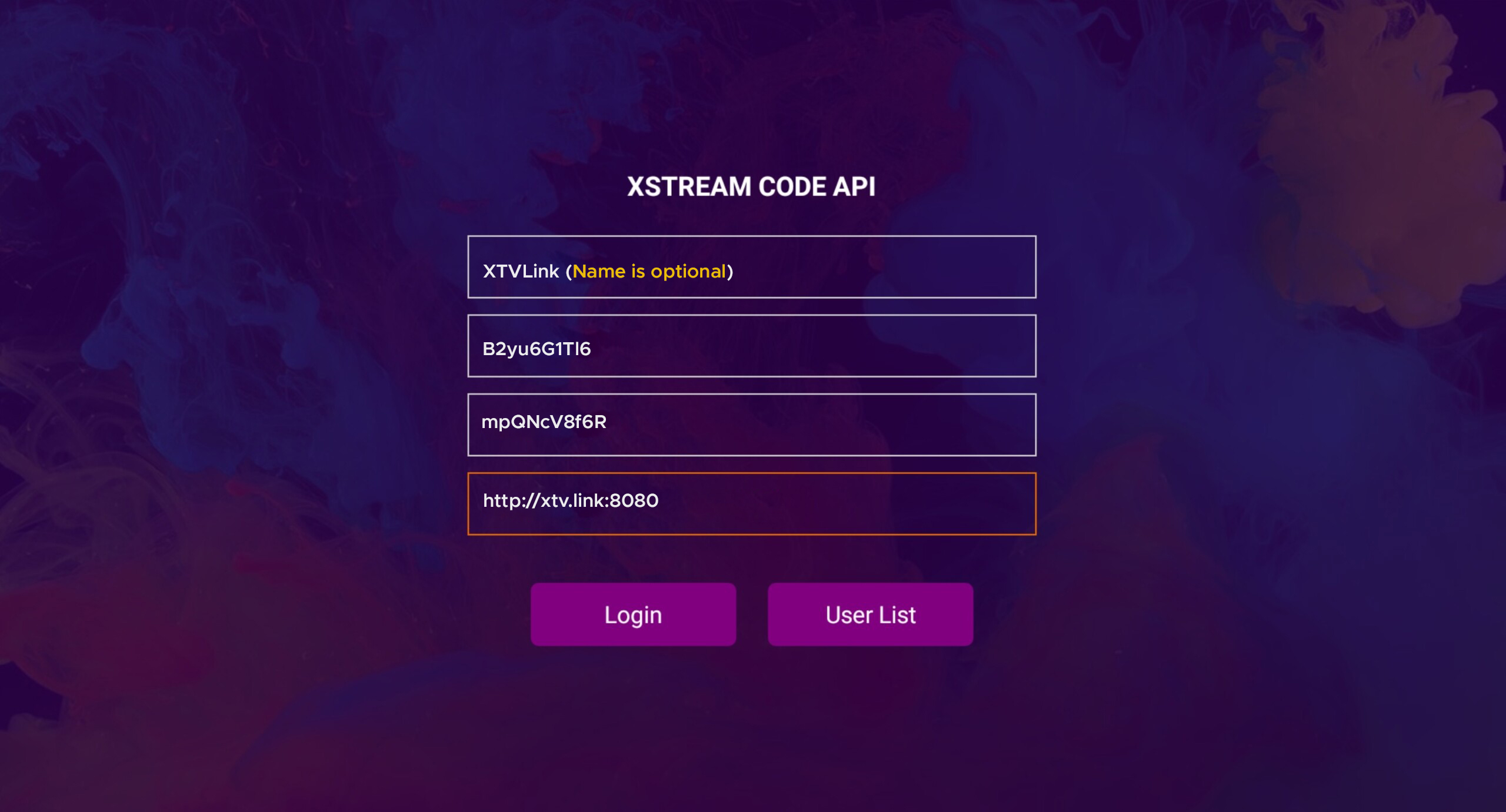
6. You have logged in, and services are now available.
Below is available some of the User Interface (UI) images.
Request an IPTV Trial today.
Source XTVLink.com